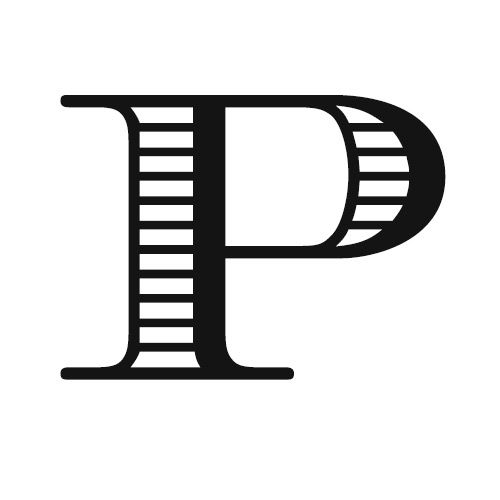Important Information
If you have recently dowloaded any PURPLEPRINT Creative SL file image from a digital platform for personal/domestic use, it is important to understand the compatibility and recommended usage of different file formats. Please note that the information provided here focuses solely on the technical aspects and compatibility of the files. For personalized assistance regarding the usage of PURPLEPRINT Creative SL files for personal/domestic purposes, kindly reach out to the online shop channel from which you made the purchase.
For opening, visualizing, and printing the files, you will find that the .PDF (vector) version can be accessed with most image visualization software on both Windows and Mac operating systems. This format ensures that the image retains its vector properties, allowing for high-quality rendering.
However, if you intend to edit the image, incorporate it into a document for decorative purposes (such as in Microsoft Office or similar open-source tools), set it as a screensaver, or upload it to on-demand printing or production services, it is advisable to utilize the .jpg or .png (raster) version of the files. These formats are more suitable for such applications, unless specifically instructed to use the .pdf (vector) version.
If you are interested in delving deeper into the understanding of the files’ potential and versatility, please continue reading the following sections.
All About Vector Files: A Comprehensive Guide
- Understanding Vector Files
Vector files derive their name from the term “vector” in geometry. The concept of vector graphics is based on mathematically defined shapes, such as lines and curves. Unlike raster files that use pixels, vector files can be extended or cropped infinitely without losing sharpness. This is because vectors are defined by mathematical formulas. In contrast, raster files have limitations and may experience quality degradation when stretched or shrunk.
- Differences Between Vectors and Rasters
Vector and raster files both have their uses in the design world. Here are some key distinctions:
2.1. Scalability: Vectors are highly scalable due to their mathematical nature. Raster images, composed of pixels, lose sharpness when stretched. Shrinking them can also result in data loss.
2.2. File Size: Vector files are optimized based on image size, making them lighter compared to raster files. However, complex effects in vectors can increase file size.
2.3. Editability: Vectors are more flexible and easier to edit on the go, making them ideal as work files for designers. Raster files are less flexible and better suited for final versions.
2.4. Color Quality: Raster images, with their unique data for each pixel, can offer more depth and shadows. However, stretching raster images can lead to blurring.
2.5. Ease of Use: While vectors are highly regarded, most digital images we encounter are in raster format. Rasters are easier to work with, while vectors require specialized software like Adobe Illustrator and CorelDRAW.
- Common Vector File Formats
You may be familiar with raster formats like JPEG, PNG, or GIF, but vector formats differ. Let’s explore some widely used vector file types:
3.1. AI (Adobe Illustrator): This proprietary format is specific to Adobe Illustrator, a popular software for editing vector graphics. AI files are prevalent among designers and offer detailed graphics and advanced features. While AI files can be used in other programs, they may not perform as well outside of Illustrator.
3.2. EPS (Encapsulated Postscript): EPS is a legacy format supporting both vector and bitmap images. It is commonly used in print design due to its better compatibility between software and hardware. EPS files can be converted to other formats easily.
3.3. SVG (Scalable Vector Graphic): SVG is a popular vector format, particularly suitable for web design. It is XML-based, allowing scalability and search engine indexing. However, SVG may pose compatibility issues with printer drivers and is not ideal for print design.
3.4. PDF (Portable Document Format): PDF is a widely used format supporting both vector and raster graphics. PDF files are portable, readable on any device, and open-source. They offer flexibility for print and digital use, including A3 and A4 printing formats. However, PDF files tend to have larger sizes and can present security vulnerabilities.
- Applications of Vector Files
Vector files have numerous applications in design. Some common uses include:
- Logo and icon design: Vector files are ideal for logos, ensuring sharpness across different sizes and surfaces.
- Illustrations: Vectors are flexible and widely used for multi-purpose illustrations in landing pages, videos, and presentations.
- Master files: Designers prefer using vector files as master files due to their ability for post-editing without data loss.
- Print design: Vectors are crucial for printing, guaranteeing sharp details and quality outcomes.
- Infographics: Vectors are effective for creating scalable and visually appealing infographics.
- Website images: Vectors are commonly used in websites, especially for elements that require responsiveness.
- Clothing design: Vectors are prevalent in clothing design, ensuring clarity and consistency across different sizes.
To open and edit a vector file for professional/industrial usage, the most commonly used software programs are Adobe Illustrator and CorelDRAW. These programs provide comprehensive tools and features specifically designed for working with vector graphics. While other programs may be able to open vector files, it is important to use specialized software like Illustrator or CorelDRAW for efficient editing and manipulation of vector elements.
Conclusion
In conclusion, vector files offer exceptional versatility and are well-suited for various applications. They are particularly beneficial for creating branded materials like business cards, pens, playing cards, and notebooks, where precise scaling is essential. With their mathematical formulas defining dots and lines, vectors can be scaled infinitely without any loss of quality. This makes them highly advantageous in print design and web design, especially for optimizing mobile experiences. By harnessing the power of vectors, designers can achieve sharp and scalable visuals across different mediums.